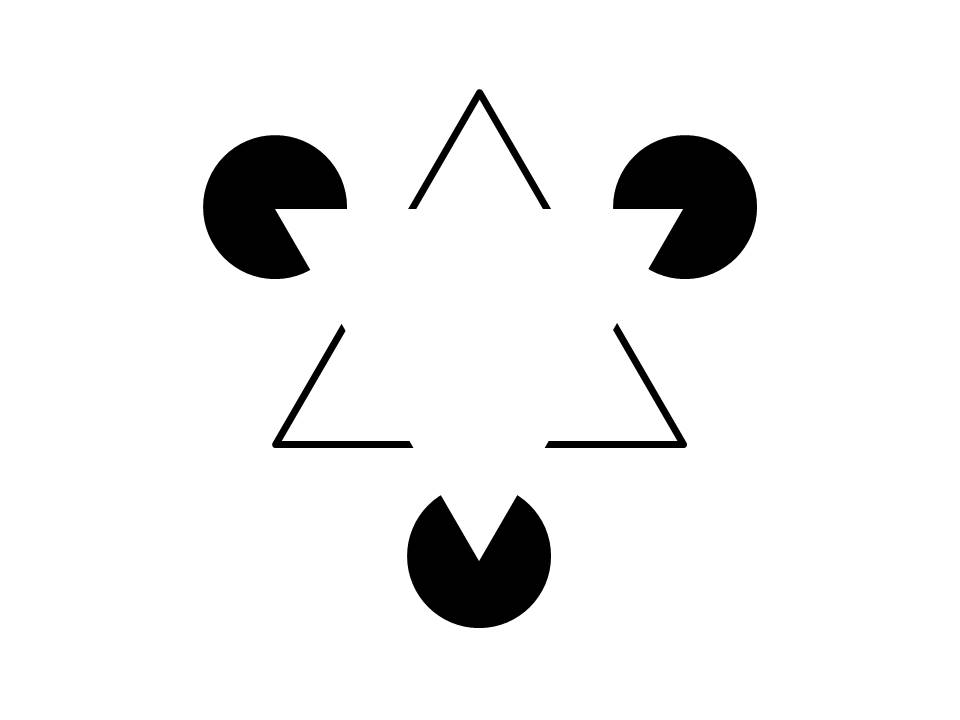Creating (or re-creating) a graphic in PowerPoint is a way to use simple images to create images, icons or other shapes that get your point across, without having to pay a graphic artist, or using someone else’s copyrighted picture. In this 5-minute Jing video, I show how I created the above image.
The “combine shapes” feature is surprisingly not a default feature on the PowerPoint ribbon tool bar, so if this is something you want to use, here are a couple of how-to’s on adding “Combine Shapes” to PowerPoint 2010: