Tailoring a Keynote: Making the Material Connect

People in your audiences want to feel special, to feel that you understand them and their needs. You can create a presentation that connects with a particular audience by tailoring your existing content to connect with them. Would you like to “look behind the curtain” and see my process? It may give you some ideas […]
Tailoring Your Presentation to the Audience
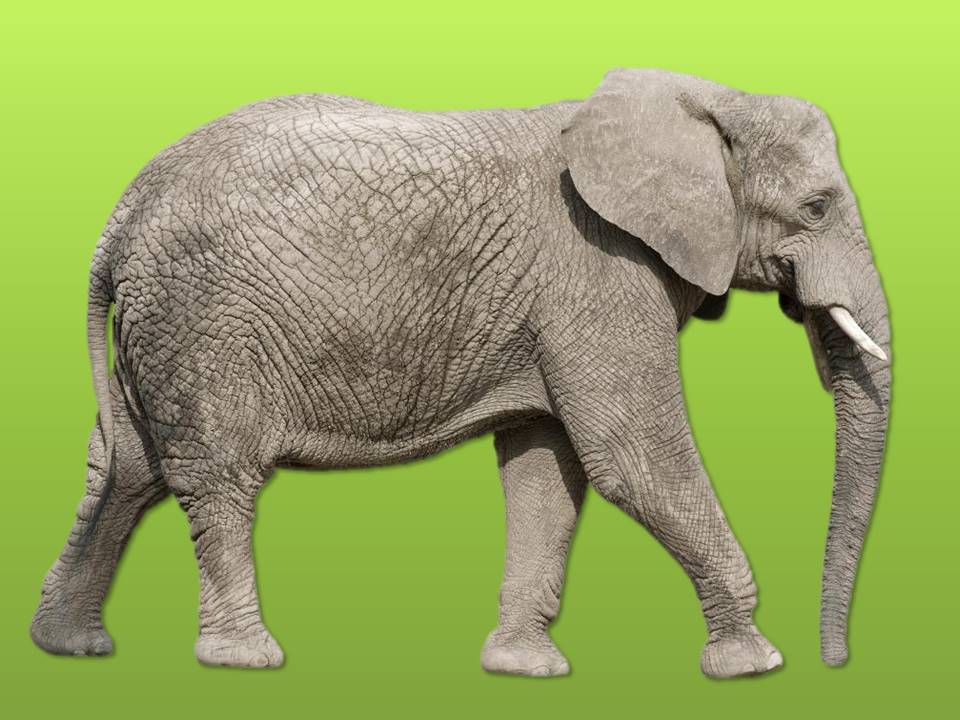
Even if you have a “canned” presentation, you will want to tailor it for each audience, to better connect and engage the participants, and to specifically address topics related to your presentation that the meeting planner deems important. Through a discovery process of asking questions of the meeting planner and of conducting short, informational interviews […]
3 PowerPoint Photo Tips (Video)

You can take your PowerPoint slides from ordinary to awesome with 3 simple tips shown in this video (4:22): 1. Make your picture BIG! 2. Remove the picture background 3. Match the font of your text to a color in the picture Bonus Tip: If you want to grab the colors from something online, you can […]
Using Quotes in PowerPoint–Video
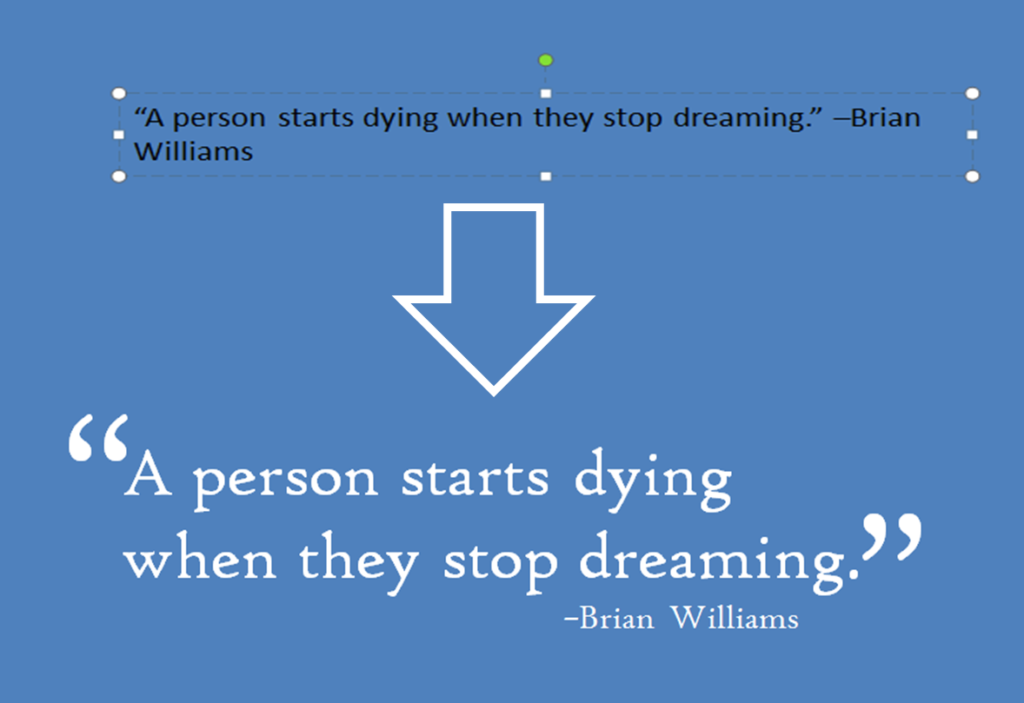
You get two tips today! Tip #1: Make your quotes look better in PowerPoint. Click below to see the 4-minute Jing video I made on using quotations in PowerPoint: BonusTip #2: Create short videos to explain “how to.” For the above video, I used Jing, a free screen capture tool. Not all of your presentations may be […]
Virtual Engagement: How to Sound More Conversational
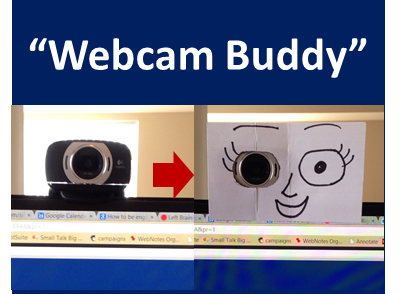
How can you be more engaging and sound conversational when speaking virtually, on webinars. Skype, or conference calls? Here are a couple of low-cost tips:1. Look into the webcam while speaking. It’s not so easy, but here is a low-cost, low-tech solution to encourage you to look into the web cam: a “Webcam Buddy,” a face […]
Virtual Communication Skills–Bridging the Digital Divide (Video)
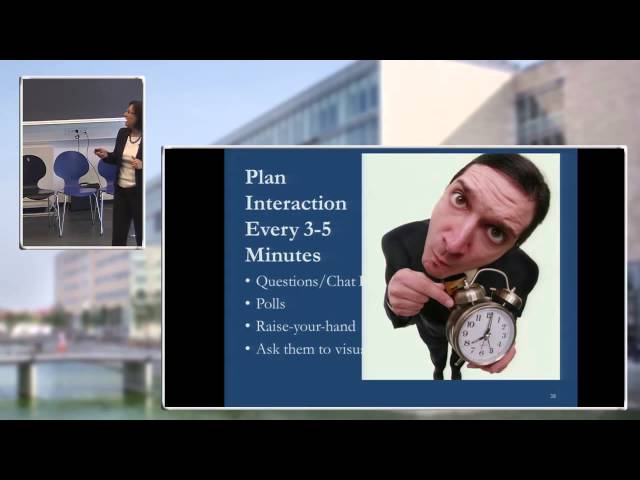
Virtual communication, communication using technology to communicate across continents, cultures, languages and time-zones, is quickly becoming the norm. You can discover practical methods for collaborating and presenting virtually in the video below (34 min, presentation given at a conference at the University of Copenhagen last month–don’t worry, only my speaker introduction is in Danish).Ready. Set. […]
PowerPoint on iPhone or iPad: Practice and Present

If you have an iPhone or an iPad and you do PowerPoint presentations, you will want to get the free SlideShark app. I’ve used it on my iPad to do one-on-one presentations and I’ve also used it on my phone to practice presentations. You can also broadcast your presentation to the web and connect your […]
The Pause that Refreshes
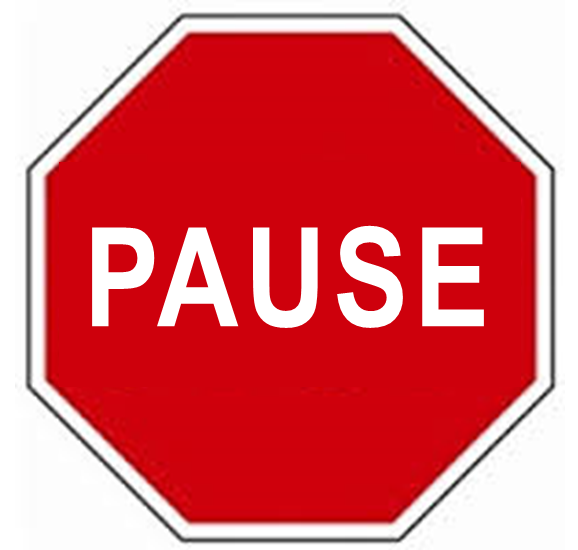
Don’tyouhateitwhenspeakersneverpause? Pausing is to speaking as punctuation is to writing. Both enhance comprehension. Pausing is perhaps even more important because a live audience can’t go back and re-listen the same way a reader can go back and re-read. Pausing increases comprehension in several ways. Pausing: Reduces the overall rate of speaking Gives the audience time […]
Easy PowerPoint Principles for Leaders Webinar

Don’t let your PowerPoint presentations be the cure for insomnia! In this one-hour webinar on PowerPoint (originally presented on 4/9/2013 for Executive Women International), you will: Learn how to plan your presentation Discover 4 easy design principles Learn a few tips and tricks Learn how to deliver with confidence Webinar (one-hour) slides only Click on […]
Post-It Notes to PowerPoint: Planning Powerful Presentations
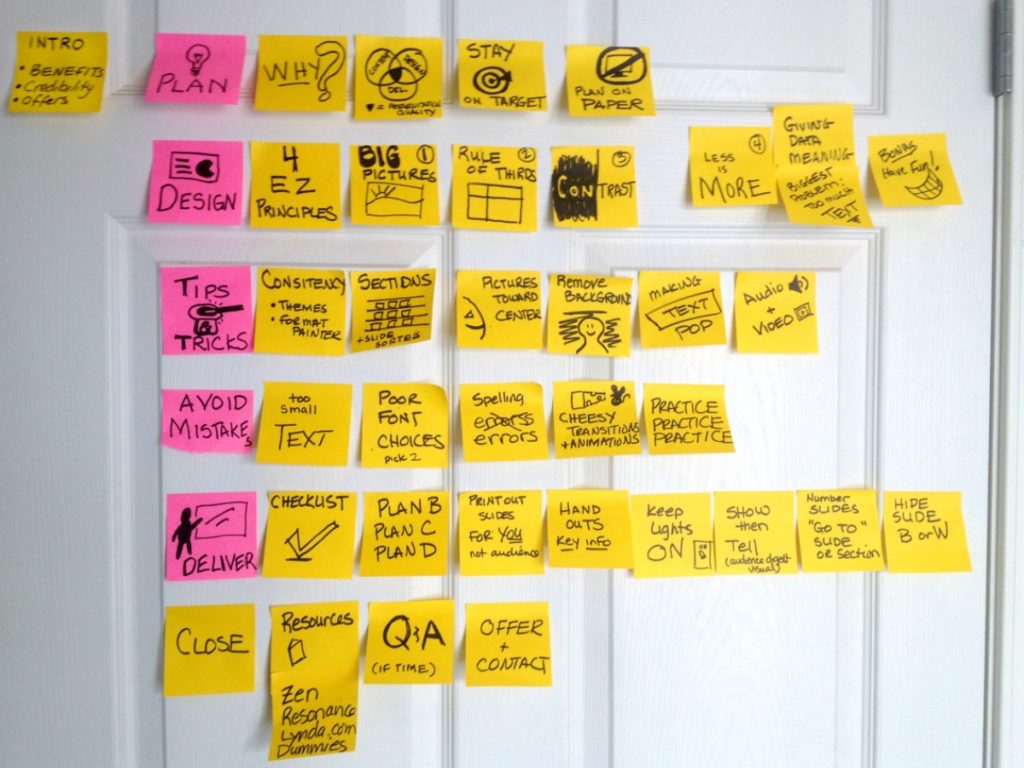
The lowly Post-It note can help you plan a more powerful presentation, especially if you are presenting with PowerPoint. Even if you aren’t using PowerPoint, the little sticky notes can help you brainstorm and organize the flow of your presentation (Post-It Note Speech Planning). The photo above is a picture of my Post-It note planning […]
