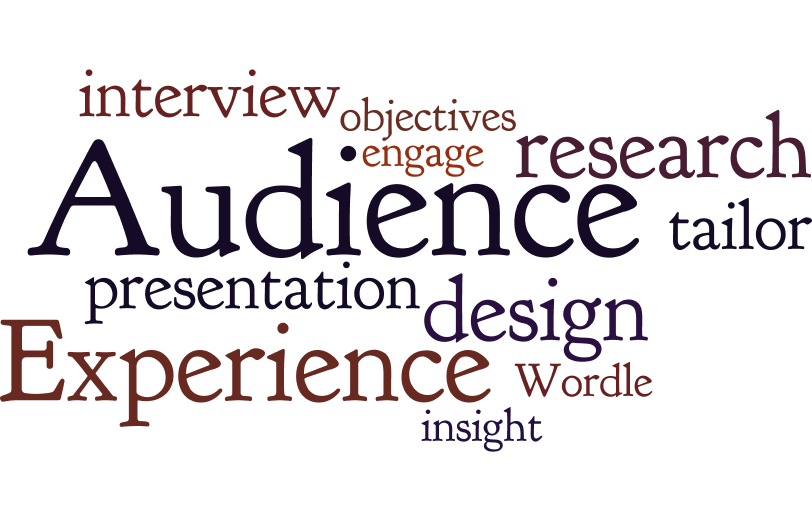You want to create an experience for your audience, one that engages and makes a difference, right?
One way you can do that is to create a tailored experience for your audience. This does require a little extra work than giving the same canned presentation to every group. The good news is that you don’t typically have to create a 100 percent custom presentation for each audience. Many topics will have a broad application, with material that you have refined through presenting to many audiences. Just a few tweaks can make all the difference.
I propose that you have a process for making your presentation a tailored experience for your audience.
Here is a graphic that outlines my 4-step process for creating an audience experience:
1. Event Purpose
2. Learning Objectives
3. Audience Research
4. Experience Design
The first three steps, the Event Purpose, Learning Objectives and part of Audience Research, are accomplished primarily through conversation with the meeting planner and, usually, a pre-program questionnaire (sometimes I send it to the meeting planner, but often I go through it verbally–Click here for a copy of my pre-program questionnaire).
I basically want to know their “WHY.” Why would my presentation be important to the event and to the attendees? What would they like the outcome to be? I also ask the meeting planner for contact info for 4-8 attendees, representing a cross-section of the audience.
I then conduct informal interviews over the phone (arranging the time via email) with the 4-8 attendees to gain insight and sometimes content for the presentation.
Typical questions:
- Tell me a little bit about what you do . . .
- What are your biggest pain points [related to topic]?
- Have you used [topic of presentation] or what is your experience with [topic of presentation]?
- What would you hope to gain from my presentation? What would make it a home run for you?
Once I have completed, or mostly completed the first three steps of the process, I am ready to design the experience for the audience.
Often, I will use pictures of the people I spoke with (usually obtained from their profile pics on LinkedIn) and quotes from them on some of my slides. Sometimes I will invite one of the people I spoke with to tell the audience an example that was uncovered during the interview (I check with the person ahead of time if that is OK). Depending on the topic, I may use information I find on the attendees’ websites.
One easy graphic to change up for different audiences is that of a “Word Cloud” of relevant terms for the audience as related to your topic, such as the graphic at the top, made with Word Clouds. You just paste in some text, writing some words multiple times to make them more prominent. For the top graphic, I typed “Audience” seven times, “design” four times and “insight” twice. Wordle is a fun way to tailor your presentation, but it’s not the only way!
How can you tailor your presentations for your audiences?