In my quest to improve the appearance of my videos, I recently purchased a collapsible green screen and stand. Now, I can hide the mess behind my desk with a virtual background.
Here’s the green screen and stand I ordered on Amazon:
Fancier Studio Collapsable Backdrop ($39.99, 5X7, green one side, blue other side)
Fovitec Clip Stand Kit ($25.95)
This is what it looks like in my office (on the computer monitor, you can see my “Virtual Speech Coach” virtual background, which I uploaded to Zoom–you can choose virtual backgrounds and add your own):

A warning on the green screen: it pops open suddenly (so you would want to have an open area when you open it). Here’s my short “unboxing video” (0:25) where you can see how quickly it opens. I don’t know if I will ever collapse it back into its carrying case (I tried a couple of times and gave up. I’m just storing it in a closet).
I have an iPhone and also figured out how to create a video with a virtual background using the iMovie app. Below is a screen recording showing me combining a green screen video with a different background (the green screen video is a little shaky because I didn’t use a tripod and just held my phone to try it out):

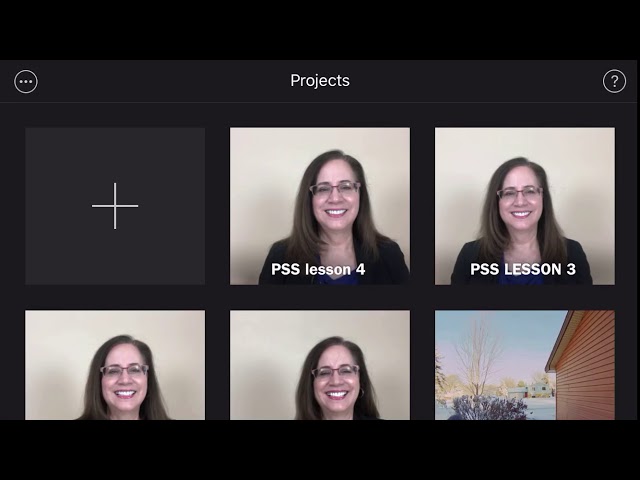
Thanks for these tips (and the recent posts about about lighting and makeup). I don’t have iMovie, but will download it, because editing video on my phone sounds really handy – and intriguing!
Like you, I’ve found lighting makes a huge difference. Other lighting-related points I’d mention are the position of the light, and its colour temperature (think harsh blue-white versus warmer white). It might be worth experimenting with putting coloured plastic film in front of the light, to see if a slightly warmer colour helps.
I’ve not used a selfie light (didn’t know they existed!), but recently we had profile photos taken at work, and someone brought in their ring light, which gave off a distinctly rosy light. (It’s like a bigger version of a selfie light, and it goes on the camera’s tripod, with the camera in the centre.)
You might also like my post on 6 points to consider when making videos. (Also see the comments, which are from Carl Kwan (who’s made hundreds of YouTube videos) and Ellen Finkelstein, PPT MVP.)