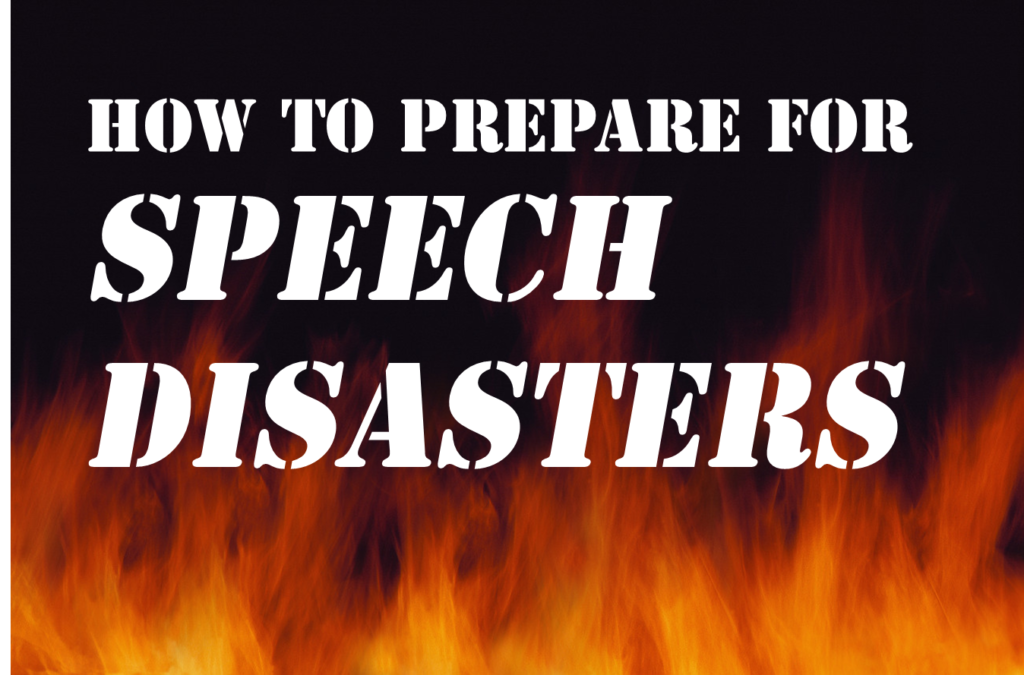You’ve seen it happen.
Maybe it’s happened to you.
The microphone cuts out. The PowerPoint slides don’t work. Your presentation time gets cut.
Can you recover when things go wrong in a speech?
Can you plan ahead to manage the risk?
Yes and yes.
The 3 key ways to reduce risk: Checklists, Dress Rehearsal, and Contingency Planning.
1. Checklists: Seminar Equipment Checklist and Pre-Presentation Checklist
Your memory is not infallible. Checklists are an easy way to make sure you don’t forget necessary equipment or procedures. Astronauts use them. Surgeons use them. Speakers should use them! Click on the above links for my checklists for when I hold public seminars. Feel free to modify them for your own use. A checklist is a work-in progress.
2. Dress Rehearsal
The value of a dress rehearsal can not be overstated. You may not be able to do a final rehearsal at the actual venue, however. Set up your own dress rehearsal, making it as close as possible to the actual conditions.
A few weeks ago, I set up a dress rehearsal for a young client who would be presenting a TEDx talk 6 days later in Florida (16 year old Astronaut Abby). I created an Eventbrite event 2 weeks prior to the dress rehearsal and Abby’s mom promoted it to her friends and family. Prior to this dress rehearsal, Abby and I worked first on the content of her speech, and then practiced the delivery with two run-throughs early on at a couple of Toastmaster clubs (got great feedback, from both the Toastmasters and the video which I took and made her watch).
At the dress rehearsal, a few small challenges became apparent. The slides had just been completed the day before, and Abby was not completely fluid in going through them. She also needed to look at her notes a little more than she should have. And there were little things too, like the color of her shoes. On the TED stage she would be visible from head to toe, so shoe color did matter. I videoed the dress rehearsal and made her watch it again a few days before the TED event, after which I had her run through the presentation with no notes. At one point, she forgot what to say next and got a little flustered. We had a chat about how to handle a memory glitch (in this case, don’t react, just move on).
On the night before the TED talk in Florida, the presenters had the opportunity to rehearse a portion of their speech on the actual stage, with microphones and their PowerPoint. Abby’s mom texted me from the rehearsal, “We just listened to two adults give their talks and let’s just say they didn’t have you. They gave nice reports on highly scientific stuff that no one will follow . . .Abby only did part of hers, but it was apparent she owned the stage.”
And the next day, Abby did “own the stage,” receiving the only standing ovation of the event.
A dress rehearsal can make the difference!
3. Contingency Planning
Presentation planning begins with audience analysis and ends with contingency planning. You need to have plans in place for outcomes other than expected. There are several key uncertainties when speaking. Here are a few, with some ideas on what you could plan:
Technology fail: sound equipment, computer
Go into the presentation prepared with back-up equipment, if possible, and your presentation on a flash drive (and also online as a further back up). One organizer told me that my presentation was pre-loaded, but when I got there it wasn’t. Fortunately, I had my presentation on a flash drive. I also had my own lap-top and a remote with me, even though the organizer told me there would be a remote (there wasn’t).
Plan on giving your presentation without your slides. That means you better have a print out of your slides (or an outline) if you had been relying on your slides as a presentation prompt.
If your microphone fails and you are speaking to a group of fewer than 100 people, in a room that is not too large, you can probably do without the microphone.
Ask for technical assistance. And, while you are getting technical assistance, if it wasn’t a microphone problem, tell a relevant story to keep the audience engaged.
Use humor! Have some stock phrases ready to go and you will sound like a genius!
Here are a few ideas: Handling Problems During a Presentation
Remember to focus on the audience, not your problem.
Program fail: Schedule change, length change
Plan on being flexible. Know where you can cut and add material (Q&A can be added or cut). Once I was the speaker scheduled before lunch, with an hour slot. The speaker before me, a well-known television personality, went 15 minutes overtime, into my time slot. I couldn’t go overtime (never, ever cut into meal time). So, I adjusted by cutting out a story, an example and Q&A.
Presenter (You) fail: memory lapse, run out of time
You could soldier on, which in many cases is the best choice–the audience probably won’t notice. Or, you can admit the problem. Audiences may like you even more for not being perfect. If you have forgotten something, you can say there was something else and you’ll come back to it, if it comes back to you. Take a peek at your notes and go on. If you run low on time, ask the audience which point they want to hear from you, and promise a resource (email, link) to additional information.
There are, of course, many other things that can go wrong. But, you can’t go far wrong if you remember one thing: Focus on the audience, not your problem.