Do you want to give a clear, concise project update in under a minute?
No more rambling or leaving people confused?
Below are 4 steps to an effective project update:
Step 1: Introduction/Bottom line status: In one sentence, state the bottom-line status
Step 2: Give 2-3 relevant points (1-3 sentences)
Step 3: Conclusion: give a one-sentence conclusion of likely future status
Step 4: Call-to-Action (optional): Ask for action or let them know how to contact you to follow up.
EXAMPLE . . .
For example, if you are giving an update on vendor selection, the update might be something like this:
Introduction (Bottom line status): “We’ve narrowed the potential software vendors to the top 3 choices.”
2-3 Relevant Points: “We originally received eight vendor bids. After reviewing their proposals, we shortlisted the top three to demo to the procurement team next week. And in a couple of weeks, we’ll schedule one or more in-depth demos with key stakeholders.”
Conclusion: “We expect to select a vendor by the end of the month.”
Call-to-Action (optional): “Let me know by Friday if you want to be invited to next week’s short demos.”

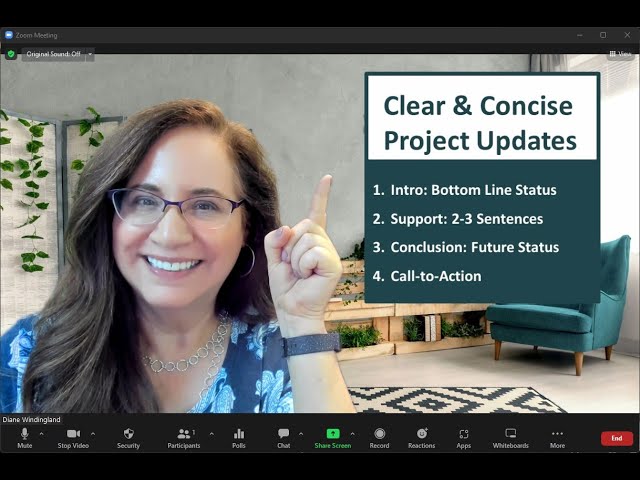
Short and to the point, with a concrete example. Love it!
P.S. You might know this already, but if you append ?rel=0 (rather than ?rel=1) to the video’s URL when you embed it on WordPress, then only your own clips will be shown as related videos at the end, rather than random stuff.)
I just tried that! (?rel=0), as I didn’t know that tidbit. I didn’t have ?rel-1 appended, but we will see if the ?rel=0 works. Thanks!
Thanks for giving it a try. Unfortunately, that didn’t seem to fix it. I wonder which WordPress editor you use.
When I create or edit a post, I choose Classic Editor, then (on the Text tab) paste the URL of the video from YouTube. Because the Text tab means you’re editing the HTML of your page, you can append ?rel=0 or other parameters.
Maybe give that a go if you like.
Craig–I use the block editor, but I can switch to the html editor, and for the video in this post, I tried following the exact steps in this “how-to” video (https://youtu.be/bEDd6c3AFMU), but it doesn’t appear to have worked.