Sharing PowerPoint in Zoom with One Screen (or use 2 screens!)
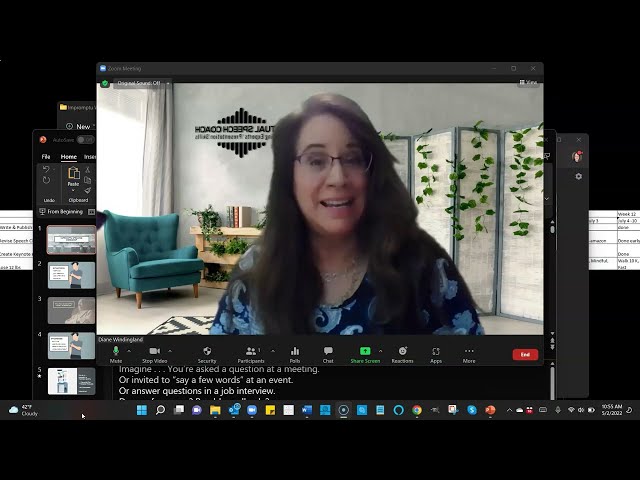
It’s been more than 2 years since most people have been using Zoom (or other online videoconferencing tools), but many still struggle with sharing PowerPoint slides, especially if they only have one screen. In the video below, I limited myself to only my laptop screen to show a couple of ways to share PowerPoint presentations […]
5 Tips for Better PowerPoint (2 are about sharing slides on Zoom)

Don’t bore your audience with your presentation slides or fumble presenting them on Zoom. Power up your PowerPoint with just a few key techniques. In this video (7:17):• Discover the top 2 problems with PowerPoint• Learn 3 ways to easily improve your slides• Bonus! 2 pro-tips for sharing slides on Zoom Link to pdf of […]
Mini-Workshop: Make a Great First Impression Online

Make a great 1st impression online! Learn how in this Mini-Workshop (29 minutes). -Look Professional Online -Wield Tools of Engagement (online or in-person) -Tame the Technology Monster This presentation was in front of a live, virtual audience for PowerTalk Power Club (some of the audience interaction was edited out). RESOURCE PAGE MENTIONED IN THE VIDEO […]
Don’t Fumble Sharing Your Slides in Zoom!

Don’t be THAT person–the one who fumbles sharing their slides, or shows all the thumbnails. In this video, you will see first the “bad” of what often happens, then how to share smoothly: 1. Get your slides ready to share, already in slideshow mode 2. Hit the green share button3. select your slides4. Share (blue […]
3 Ways to Share Slides as Zoom Background
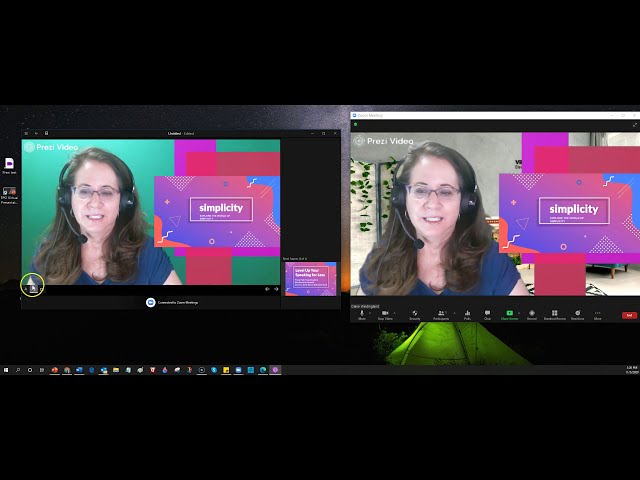
Have you noticed when you have been in the audience for a Zoom meeting and the speaker is sharing slides, how small the video looks? Of course, you can change your view option to “side-by-side” and adjust the relative sizes of the shared content and the speaker video, but do you want to count on […]
